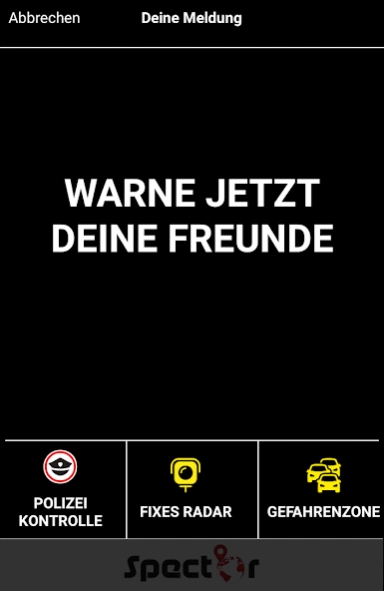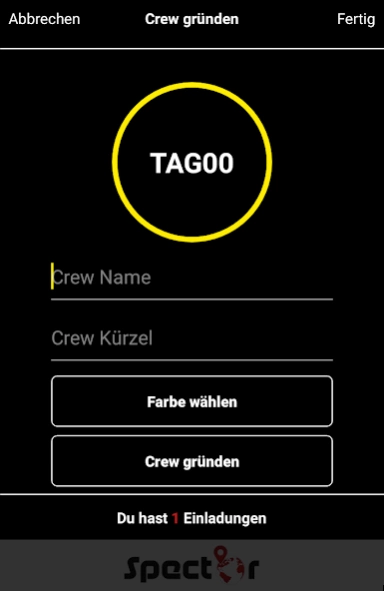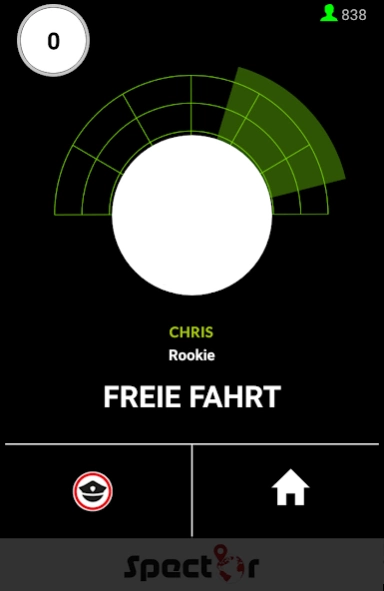Spector 2.2
Continue to app
Free Version
Publisher Description
Spector - Spector is the Ploizeiwaner.
Spector is the Ploizeiwaner of you from police controls and fixed speed camera alerts in real time.
How it works:
On a map which is LIVE controls are all fixed radar sites and police controls in your current environment can be seen. So you can always check before each ride, where just checked or flashed.
If you are traveling by car, you Spector warns with an acoustic sound signal and a push message in real time in front of a police control or a speed camera on your route. When Spector users you're part of one of the largest police Warner groups in German-speaking countries and, therefore, can also make your friends before controls were you just discovered.
Found your own police Warner crew and warn your friends before inspections
Score points for each reported police control and benefit from great offers
Waste your money on expensive radar no longer sentences.
Will now also you part of the largest police Warner network and make your ride smart with Spector
Note
"The ongoing use of GPS in the background can dramatically decrease battery life significantly."
About Spector
Spector is a free app for Android published in the Geography list of apps, part of Education.
The company that develops Spector is Spect0r AG spector. The latest version released by its developer is 2.2.
To install Spector on your Android device, just click the green Continue To App button above to start the installation process. The app is listed on our website since 2018-05-05 and was downloaded 7 times. We have already checked if the download link is safe, however for your own protection we recommend that you scan the downloaded app with your antivirus. Your antivirus may detect the Spector as malware as malware if the download link to at.spect0r.app is broken.
How to install Spector on your Android device:
- Click on the Continue To App button on our website. This will redirect you to Google Play.
- Once the Spector is shown in the Google Play listing of your Android device, you can start its download and installation. Tap on the Install button located below the search bar and to the right of the app icon.
- A pop-up window with the permissions required by Spector will be shown. Click on Accept to continue the process.
- Spector will be downloaded onto your device, displaying a progress. Once the download completes, the installation will start and you'll get a notification after the installation is finished.